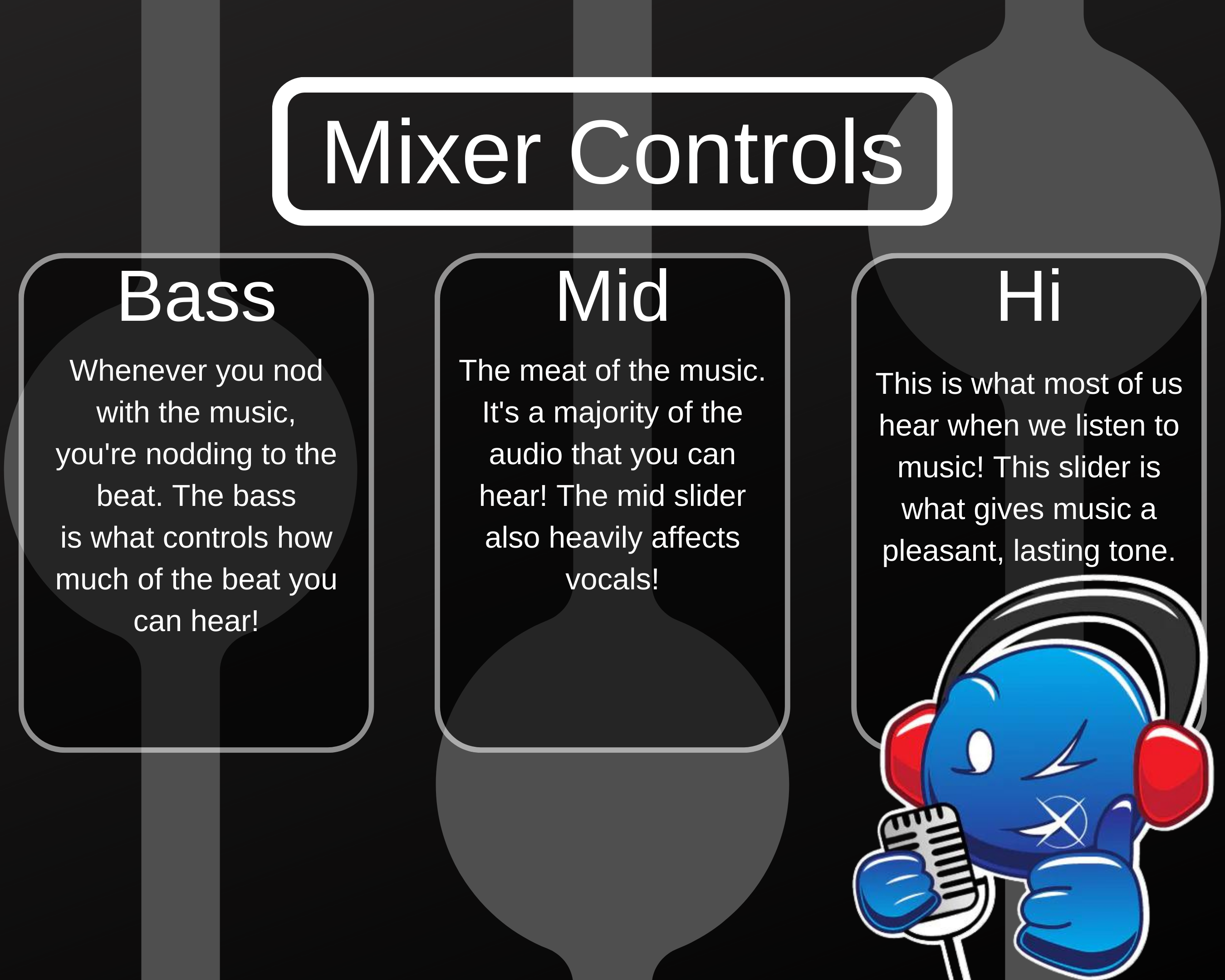How to Adjust Your Karaoke Mixer
Introduction
For the past few weeks, I've been singing karaoke at local bars with a small group of friends. The first time we went out together was wonderful: we had a great time and had no trouble finding songs to sing. But last week, things started to go downhill. My voice sounded muffled and distant on the microphone—so much so that I could barely hear myself over the backing track. My local karaoke store told me it was because I hadn't adjusted my mixer correctly (or at all).So here's what he told me about adjusting your mixer for better karaoke performance...
Adjust the level of your backing track.
There are a few important things to keep in mind when adjusting the volume of your backing track. If you're singing with a CD or MP3 player, turn up the volume as high as it will go. You want to be able to hear yourself loud and clear over any other music playing at the same time. This can get tricky if there's an instrumental solo happening on top of your backing track; make sure that it doesn't overpower what you're trying to sing!
If you're singing along with live instruments (like a band), turn down the level of your backtrack so that it blends well with what others are playing around you. The most important thing here is keeping everyone else happy—if they can't hear each other over your performance then they'll probably stop playing!
Adjust the tone control to compensate for room acoustics.
Tone controls are indicated as Hi, Mid, and Low on some mixers. At times, it can be shown as Treble, Mid, and Bass. Adjust the tone control to compensate for room acoustics. Adjusting the tone is one of the most important things you can do when singing karaoke. It helps balance out the sound in your voice and make it sound like you’re singing in an ideal space.
Tune your voice to the room. The first step is to find out where you want your voice to be at its best, which will depend on how large or small a system you’re using, and how loud or quiet it needs to be in order for people around you (not just on stage) not to hear any distortion in their own ears while still being able to listen effectively enough themselves so they don’t miss anything either while they sing along with others nearby who are also trying hard not make noise at all (unless they're doing some kind of special effect).
The second step is finding out where this ideal spot really lies relative to where I stand now , which requires playing around with different levels until I notice improvement after raising one end then lowering another until both ends seem equally balanced without any noticeable change being made overall--just better sounding than before!
Boost the low end for men with nasal voices, or boost the high frequencies for women with hoarse, raspy voices.
If you have a singer who has a nasal voice, you may want to boost the low end (around 125 Hz). This will help make their voice sound more resonant and less tinny. If you have a singer with hoarse, raspy vocals, then boosting their high frequencies (around 8 kHz) will help them sound more pleasant on stage.
You can also adjust your EQ to make all of your singers' voices sound more pleasant. Boosting 2-5 kHz will add some brightness and warmth to female vocals; for men who sing in falsetto register, it's best not to use too much treble boost because it can cause them to lose pitch accuracy and be overbearing when mixed together with other instruments like guitars or drums in the mix
Boost the midrange to bring out your vocals if you're singing rock or blues.
If you're doing a pop or rock song, it's important to boost the midrange frequencies. These are the ones that make your voice sound good and different from everyone else's.
As you adjust your mixer, listen carefully to how it affects your voice (and the backing track) so you can make changes accordingly.
As you adjust your mixer, listen carefully to how it affects your voice (and the backing track) so you can make changes accordingly.
-
Do you like what you hear? If not, try to figure out why and make adjustments accordingly.
-
Adjusting the level of your backing track is a good way to compensate for room acoustics without adjusting anything else. If it sounds too loud or quiet in some parts of the song but not others, this may be an option for fixing that issue.
-
The tone control does more than just change the volume; it also changes how much higher frequencies are amplified by boosting them at certain points in the spectrum. This can help with nasal voices or similar issues; however, it may also cause unwanted distortion if overused or misapplied so be careful!
Conclusion
When you're setting up your karaoke mixer, the most important thing is to listen carefully and make adjustments accordingly. Don't be afraid to experiment with different frequency levels or the tone control—and don't be afraid to ask for help from friends or family members who have more experience singing than you do! With a little time spent listening and adjusting, you'll soon be sounding like a pro.